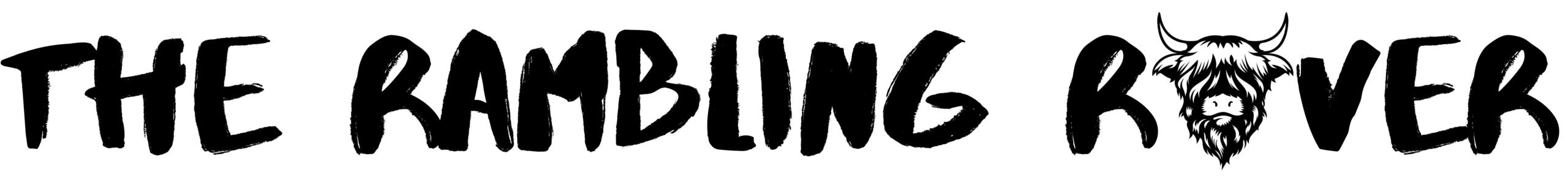How to offline download using Google Maps in 3 steps
- Open Google Maps on your phone and search the city/area you will need to download offline

2. Select the correct place and swipe the pop-up items left until you see “Download Offline”. Select this.

3) Once you click to Download offline, Google will zoom out and show the area that it will download. You are free to pinch in or out depending on if you want to download a greater, or smaller area. (Note that the larger the area you download, the more storage space it will take and the longer it will take to download. That being said, I have never found my offline maps to take up that much space on my phone, even if I have 4 or 5 downloaded at once.) Select Download now.


There you go! Now if you are in that city and you do not have cell service, you can still navigate your way around. Note that the offline version of Google cannot give you as much information (e.g., what time the bus is arriving to the stop that day).